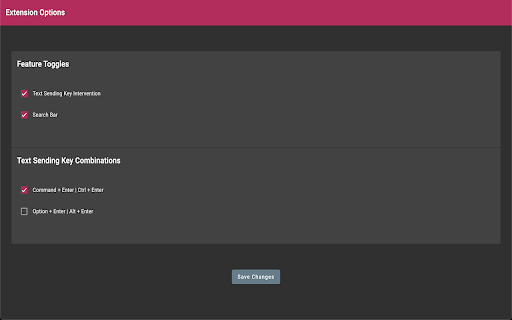
What is ChatGPT Search Bar & Send With Command Enter - Chrome Extension?
A smart Chrome extension designed to streamline your AI chat experience by enabling quick navigation through conversations and improving message input control for seamless interaction with ChatGPT.
How to use ChatGPT Search Bar & Send With Command Enter - Chrome Extension?
Activate the built-in 'Express Search' feature to instantly locate any chat by title. Head to the settings panel to personalize keyboard shortcuts. Use Command + Enter (or your custom combo) to send messages, reducing unintended submissions and boosting efficiency.