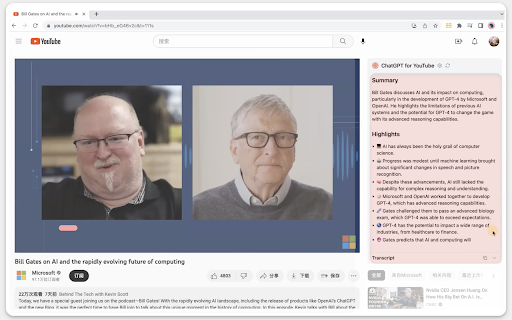
What is ChatGPT for YouTube - Chrome Extension: AI Tool?
The ChatGPT for YouTube Chrome Extension leverages advanced AI technology to deliver instant summaries of YouTube videos. By analyzing spoken content and on-screen context, it transforms lengthy videos into concise, readable overviews—perfect for users who want to grasp essential information without watching the full video.
How to use ChatGPT for YouTube - Chrome Extension: AI Tool?
Simply install the extension from the Chrome Web Store, navigate to any YouTube video, and allow a few moments for the AI to process the content. A summarized version will automatically appear in a sidebar panel, with an option to copy the full transcript with a single click—ideal for quick reference or note-taking.