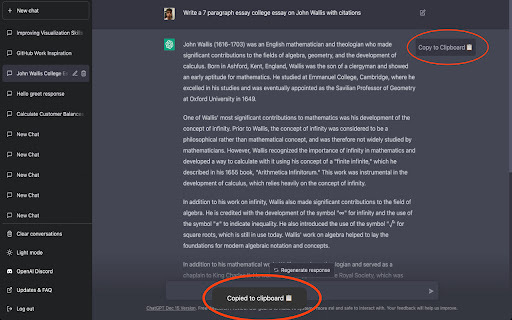
What is ChatGPT Copy Extension: AI tool for ChatGPT users
Introducing the ChatGPT Copy Extension - a powerful Chrome extension designed for ChatGPT users. This AI tool allows users to easily copy chat GPT responses and check them for plagiarism with just a few clicks.
How to use ChatGPT Copy Extension: AI tool for ChatGPT users
Using the ChatGPT Copy Extension is simple and convenient. Install the extension, then click the button or use the shortcut CMD+K to copy responses from ChatGPT. After copying, you can run the responses through plagiarism detectors to ensure originality.