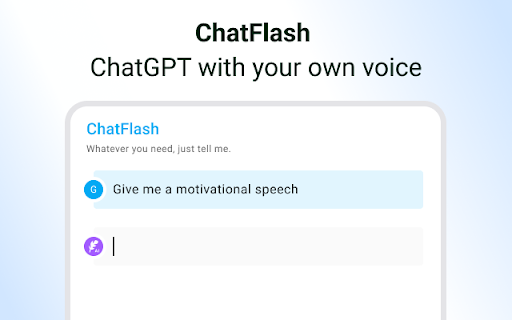
What is ChatFlash ai chrome extension?
Introducing ChatFlash - Chrome Extension: AI Tool for Daily Tasks, a powerful browser extension designed to seamlessly integrate AI capabilities into your everyday workflow. With ChatFlash, you can effortlessly enhance your productivity by automating tasks like content rewriting, email responses, and social media content creation.
How to use ChatFlash ai chrome extension?
Using ChatFlash is simple and easy. Begin by installing the ChatFlash browser extension and linking it to your neuroflash account. Once connected, you can harness the power of AI by using intuitive commands to rewrite content, respond to emails, and create captivating social media posts in your unique style.