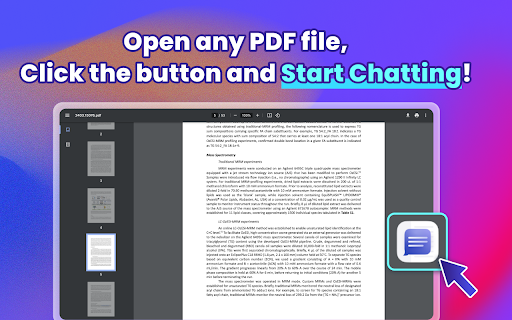
What is ChatDOC ai chrome extension?
Introducing ChatDOC - Chrome Extension: AI PDF Assistant, a powerful tool designed to enhance your productivity by providing instant answers within PDFs. With over 500,000 users, this reliable file-reading assistant is your go-to solution for PDF queries.
How to use ChatDOC ai chrome extension?
Using ChatDOC ai chrome extension is simple and efficient. Just follow these steps: 1. Click 'Add to Chrome' and pin it to your toolbar. 2. Log in to your account. 3. Open the PDF file you want to explore. 4. Click the chat button to start interacting and discovering valuable information.