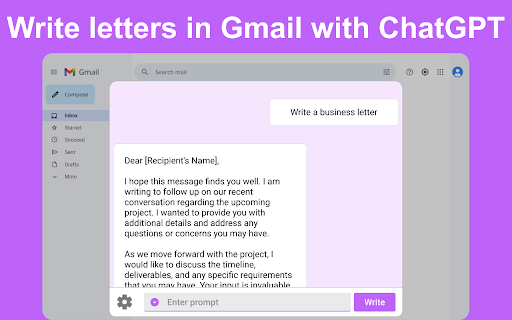
What is Chat GPT for Gmail Chrome Extension: AI Tool for Gmail
The Chat GPT for Gmail Chrome Extension is an innovative AI-powered email assistant designed specifically for Gmail users. This tool seamlessly integrates into Gmail to help users in composing, editing, and managing emails efficiently. By providing intelligent suggestions, automating email writing, and adapting to the user's writing style, it enhances communication and productivity in professional email communications.
How to use Chat GPT for Gmail Chrome Extension: AI Tool for Gmail
Using the Chat GPT for Gmail Chrome Extension is simple and straightforward. All you need to do is install the extension on your Chrome browser. Once installed, open Gmail, and you will immediately notice the AI-powered features seamlessly integrated into your email interface. These features provide assistance as you compose and reply to messages, ensuring professional and precise email drafting.