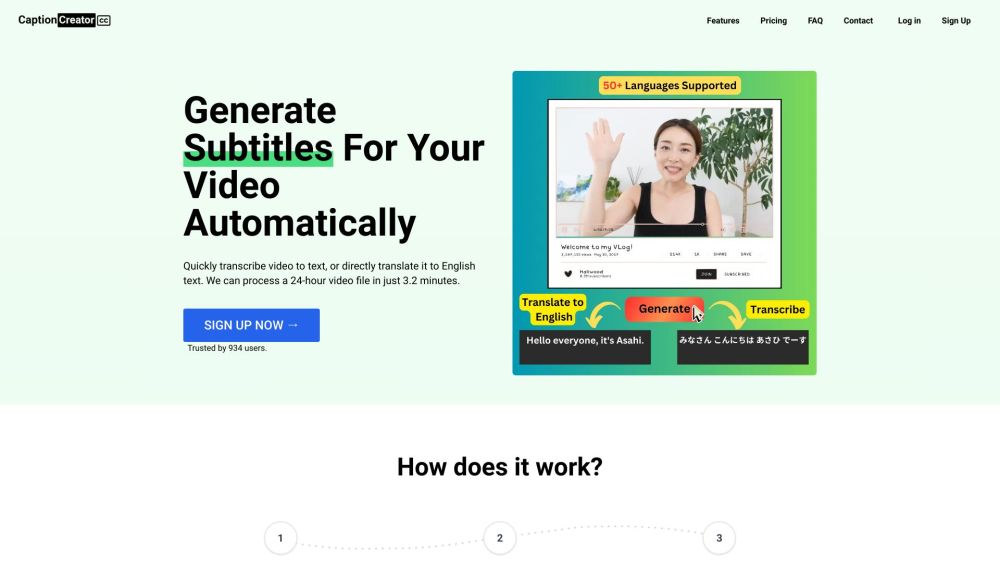FAQ from CaptionCreator
What is CaptionCreator?
CaptionCreator is an online tool that automatically generates subtitles for videos. It utilizes advanced AI technology to transcribe spoken words into text, making the subtitling process effortless.
How to use CaptionCreator?
Using CaptionCreator is as easy as 1-2-3-4. Simply upload your video or audio file, select the source audio language, choose the transcribe or translate mode, and download your subtitles in your preferred format (SRT, VTT, or plain text).
Is CaptionCreator Free?
Yes, CaptionCreator offers a free plan that allows you to transcribe or translate up to 5 minutes of audio or video per month. If you need more credits (minutes), you can purchase them as needed.
Is there a limit to the number of videos or audio files I can transcribe?
The number of videos or audio files you can transcribe depends on the credits you have. Each credit allows you to transcribe one minute of audio or video. You can buy additional credits if needed.
How does the speech translation service work?
Our speech translation service utilizes Whisper, an advanced machine learning algorithm developed by OpenAI. Whisper is trained on a diverse dataset of voices and accents, enabling it to accurately transcribe spoken words into text.
Is the service accurate?
Yes, CaptionCreator's speech recognition AI model, Whisper, is highly accurate. It has been trained on a large dataset of diverse voices and accents to provide precise transcriptions. Whisper is continuously improving and is considered one of the best in the market.
Can I use the service offline?
No, CaptionCreator requires an internet connection to function. The AI technology and resources needed for accurate transcription are processed online.
Didn't find the answer you are looking for?
If you have any further questions or need additional support, please don't hesitate to contact our dedicated support team. We're here to assist you.