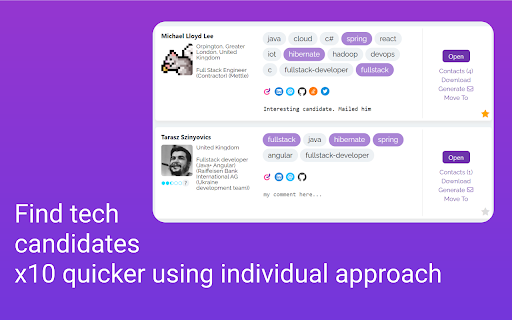
What is CandyJar?
CandyJar is a cutting-edge AI-powered Chrome extension designed to streamline the process of sourcing and evaluating tech talent. It uses advanced GitHub code assessment techniques to identify top-tier candidates and enables personalized outreach for enhanced recruitment efforts.
How to use CandyJar?
To start using CandyJar, first register and set up your profile. Then, explore its powerful search engine to discover developers based on specific criteria. Dive deeper into each candidate's profile with comprehensive analytics. Use the built-in ATS to track potential hires and generate tailored AI-driven messages for outreach. Export detailed CVs in PDF format, take advantage of similar candidate recommendations, and benefit from an intuitive ranking system. Additionally, integrate directly with Gmail for seamless communication and leverage technology-focused prompts for guidance.