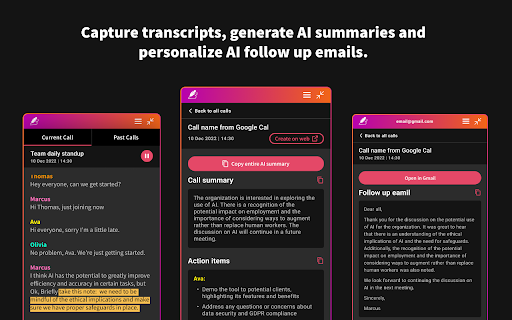
What is Briefly?
Briefly is a powerful AI-powered Chrome extension designed to transform the way you handle meetings. From real-time transcription to intelligent summarization, it captures key discussion points, action items, and insights—so you can stay focused on the conversation, not note-taking.
How to use Briefly - Chrome Extension?
Get started in seconds: install the Briefly extension from the Chrome Web Store, log in using your Google account, join any Google Meet call, and click “Start Recording” within the extension. Briefly automatically transcribes the meeting, generates a summary, and lets you craft smart follow-ups—all accessible directly from the extension or online dashboard.