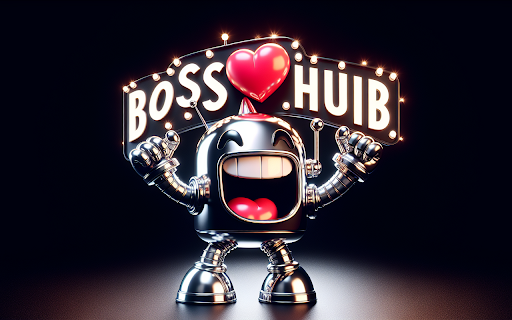
What is Bots - Chrome Extension?
Bots - Chrome Extension is a smart AI-powered tool that lets you build custom chatbots instantly using advanced models like GPT-4 and GPT-4 Vision. Seamlessly integrated into your browser, it empowers users to design intelligent bots for automation, research, and data interaction without any coding.
How to use Bots - Chrome Extension?
Simply install the extension, define your bot's purpose with a prompt, upload supported files (PDF, TXT, JPG, etc.), and start chatting. Use it to extract insights from documents, generate visual charts from data prompts, or interact with AI on any subject—right from your browser.