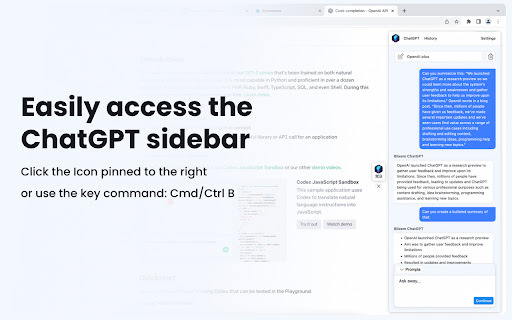
What is Blixem - Chrome Extension: AI Tool Empowering Browsing
Discover the power of Blixem, a cutting-edge Chrome extension that revolutionizes your browsing experience. With Blixem, you have access to ChatGPT's full range of conversational capabilities right at your fingertips, no matter which tab you're on. Engage in seamless conversations, manage your chat history effortlessly, and make the most of predefined prompts for interactive experiences like never before.
How to use Blixem - Chrome Extension: AI Tool Empowering Browsing
Unlock the potential of Blixem with ease. Begin by opening the Blixem Sidebar simply by clicking on the Blixem icon pinned to the right side of your screen or by using the shortcut Cmd/Ctrl + B. Access the popup window by clicking on the extension icon conveniently located at your browser's toolbar.