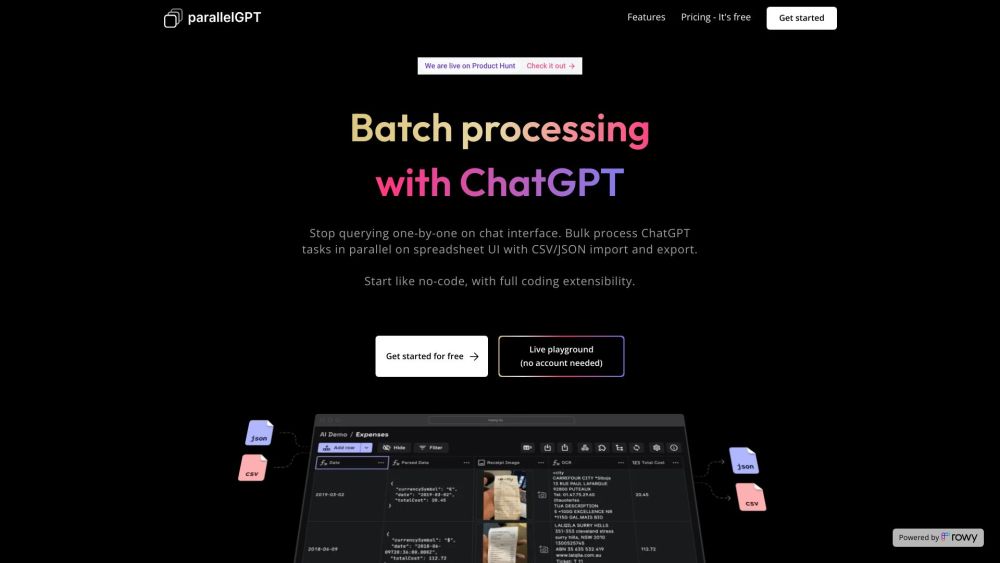
What is Batch / Bulk processing for ChatGPT AI?
Batch / Bulk processing for ChatGPT AI is a powerful tool designed to streamline the handling of chatGPT queries. With this tool, users can easily import prompts in bulk from CSV or JSON files and process these queries in parallel using a convenient spreadsheet user interface. The platform also offers a collaborative environment where teams can collaborate and make adjustments to prompts without the need for extensive coding knowledge.
How to use Batch / Bulk processing for ChatGPT AI?
To leverage the capabilities of Batch / Bulk processing for ChatGPT AI effectively, follow these simple steps:
- Import prompts from CSV or JSON files, allowing for bulk processing.
- Process chatGPT queries in batches using the intuitive spreadsheet user interface.
- Collaborate with your team, making tweaks and adjustments to prompts using the user-friendly low-code environment.
- Export the processed results as CSV or JSON files for further analysis or integration into other systems.
- Optionally, take advantage of advanced features such as deploying cloud functions to enhance workflows and ensuring secure data and access through Google Cloud project and Google Secret Manager.
- Invite team members and leverage granular access control to facilitate seamless collaboration.
- Experience an efficient and collaborative workflow for processing chatGPT tasks.