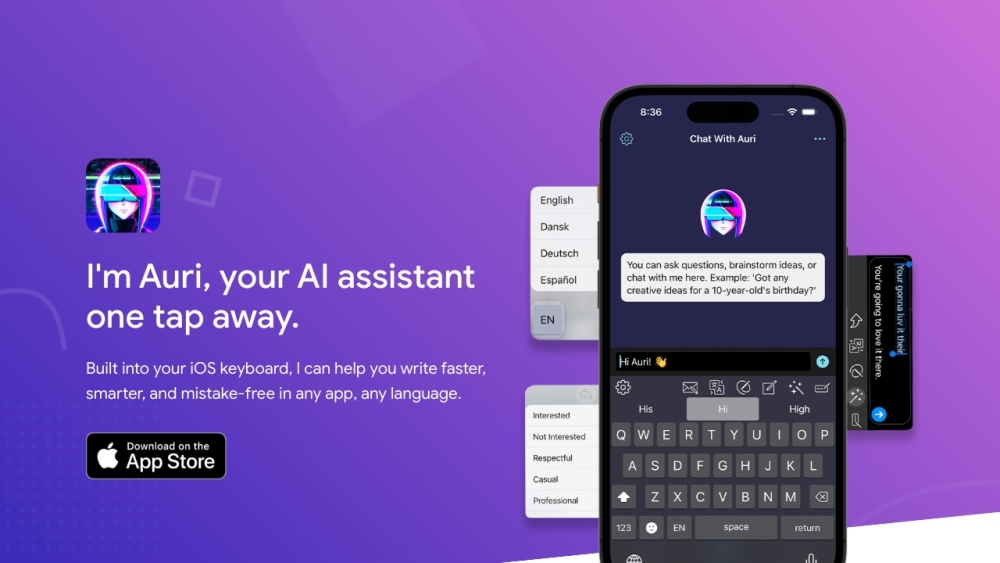FAQ from Auri.AI
What is Auri.AI?
Auri.AI is an advanced, multilingual AI tool combining an AI Keyboard, AI Chat, Smart Notes, and Transcription to assist users in writing faster, more accurately, and in multiple languages across all apps.
How do I get started with Auri.AI?
To get started, download the app for your Apple devices, set Auri.AI as your default keyboard, and access features such as translation, grammar help, voice transcription, and more. The AI chat assistant is available anytime for brainstorming and queries.
Is Auri.AI Keyboard compatible with all applications?
Yes, Auri.AI Keyboard works seamlessly across various applications, including social media platforms, messaging apps, and browsers, like Twitter, Telegram, Facebook, iMessage, WhatsApp, Gmail, Instagram, and thousands of others.
Why isn't my Auri.AI keyboard responding?
If your keyboard isn’t working as expected, ensure your internet connection is stable, Full Access is enabled, and that you’re using the latest Auri and iOS versions.
How can I switch to the Auri.AI keyboard?
Tap and hold the 🌐 key on your keyboard and select Auri.AI. If Auri.AI isn’t on the list, enable it in Settings.
How do I access additional keyboard languages?
Go to the app’s settings, select ‘Keyboard Settings,’ and tap on ‘Keyboard Languages’ to choose from over 40 languages for smooth language switching.
What does "Allow Full Access" mean?
Full Access lets Auri.AI connect to the internet for advanced features. Without it, the keyboard’s basic typing functions are available, but AI features like grammar checks, translations, and paraphrasing won’t work. Auri.AI is designed with privacy in mind and doesn’t store sensitive data.
Can I use certain features on selected text only?
Yes, many features like Paraphrasing, Translation, and Grammar Correction can be applied to selected parts of your text. However, for long selections, iOS limitations may exclude some content.
Does Auri.AI support transcription in multiple languages?
Yes, Auri.AI’s transcription function supports a variety of languages, including Arabic, Chinese, French, German, Hindi, Japanese, Spanish, and many more, ensuring accessibility for diverse language needs.
Can I use Auri.AI for free?
Yes, Auri.AI offers a free version with daily limits, covering the needs of most users. For unrestricted access, consider upgrading to Pro.