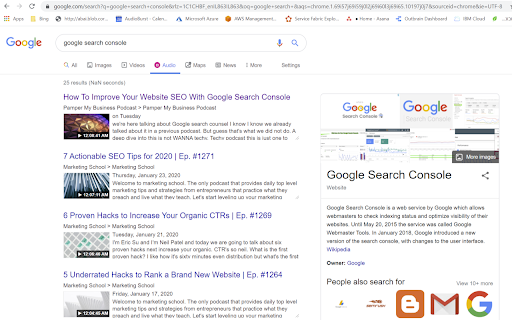
What is Audioburst AI Chrome Extension?
With Audioburst AI Chrome Extension, you can instantly access search results from radio and podcasts, offering a seamless experience to explore over 130 playlists with just a click.
How to Use Audioburst AI Chrome Extension?
Unlock the power of Audioburst AI Chrome Extension by installing it on your browser. Once installed, simply search for any topic and immerse yourself in a wide range of playlists sourced from radio and podcasts.