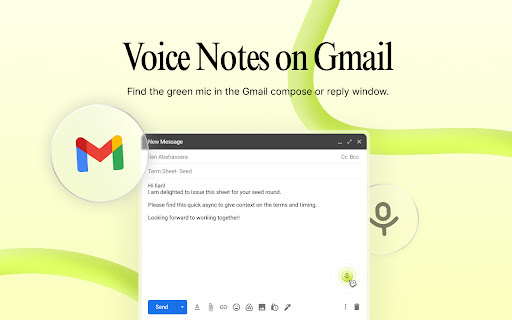
What is Async ai chrome extension?
Introducing Async - Chrome Extension, a powerful tool that allows users to easily add voice notes to their emails and work apps. This AI tool revolutionizes productivity by providing a seamless way to incorporate voice recordings into your daily workflow.
How to use Async ai chrome extension?
Using Async is simple and intuitive. Just install the Gmail & Chrome extension to get started. In Gmail, you can enhance your email responses by recording voice notes that are automatically transcribed. These voice notes also include timestamp reactions and AI-generated summaries for a more efficient communication experience. On Chrome, you can easily add voiceovers to any task or project and share them with colleagues in just a few clicks.