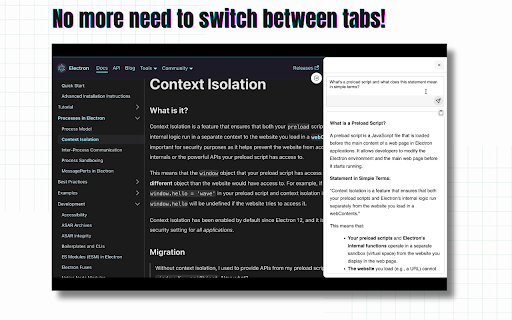
What is Ask Gemini - Chrome Extension: Access Google's Gemini AI
Ask Gemini - Chrome Extension is a powerful tool that allows users to conveniently access Google's Gemini AI directly from any webpage. With this extension, you can enhance your browsing experience by leveraging the advanced capabilities of Gemini AI.
How to use Ask Gemini - Chrome Extension: Access Google's Gemini AI
Using Ask Gemini - Chrome Extension is simple. All you need to do is download the browser extension and install it on your preferred web browser. Once installed, you can activate the extension on any webpage to start utilizing the power of Gemini AI.