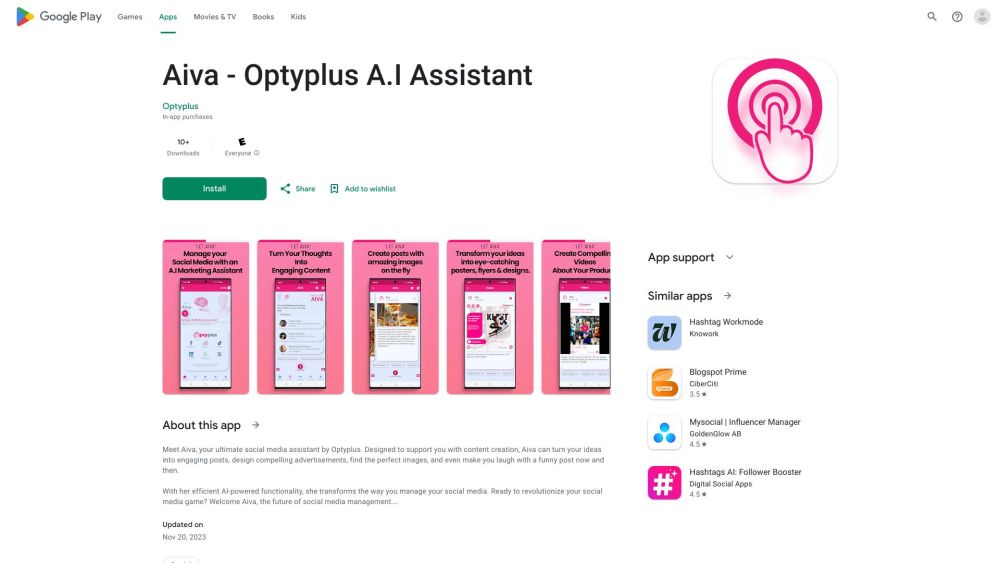FAQ from Aiva - Optyplus A.I Assistant
What is Aiva - Optyplus A.I Assistant?
Aiva is a social media tool by Optyplus designed to generate posts, optimize content, source images, and create visual media easily.
How to use Aiva - Optyplus A.I Assistant?
Download the Aiva app on Google Play and sign in with Google. After logging in, you can create social media posts, optimize them, find images, and design visual assets.
What platforms does Aiva support?
Aiva is compatible with a variety of social media platforms including Facebook, Instagram, Twitter, and LinkedIn.
Is Aiva available on both Android and iOS?
Currently, Aiva is available only for Android users. However, an iOS version is in development and will be released soon.
Does Aiva offer a trial period?
Yes, new users receive a 7-day free trial to explore Aiva's full features.
Is it possible to cancel my Aiva subscription at any time?
Yes, you can cancel your subscription anytime via the app settings menu.
How does Aiva handle my data?
Your privacy is our priority. All data is securely stored and will not be shared with third parties.