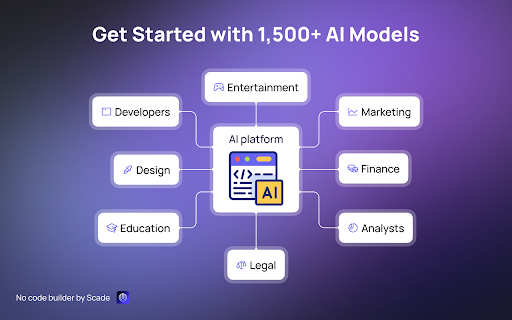
What is AI Toolbox - Chrome Extension?
AI Toolbox is an all-in-one generative AI platform designed for professionals across multiple industries, including marketing, software development, design, legal, and finance. It integrates advanced machine learning (ML) tools with a low-code/no-code environment, enabling users to build powerful applications without deep technical knowledge.
How to use AI Toolbox - Chrome Extension?
Getting started is easy. First, sign up for an account through the Chrome Extension. Then, explore a variety of built-in ML tools, select the ones that suit your needs, and use the intuitive app builder to create custom workflows and applications quickly, without the hassle of coding from scratch.