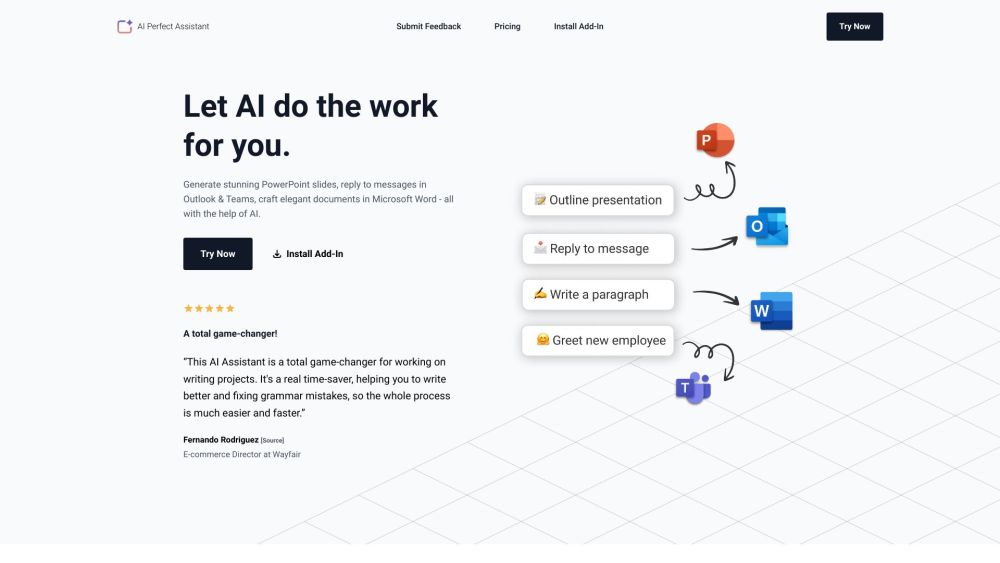
What is AI Perfect Assistant?
AI Perfect Assistant is a smart, AI-driven productivity tool designed to enhance your workflow across Microsoft 365 applications. By embedding advanced artificial intelligence directly into familiar platforms like Word, PowerPoint, Outlook, and Teams, it empowers professionals to create, communicate, and collaborate with unprecedented speed and precision. Whether you're drafting documents, building presentations, or managing messages, AI Perfect Assistant acts as your intelligent co-pilot—streamlining tasks and reducing time spent on repetitive work.
How to use AI Perfect Assistant?
Getting started with AI Perfect Assistant is quick and hassle-free. Just install the add-in from the Microsoft AppSource store and log in using your organizational or educational account. Once activated, the AI assistant becomes instantly accessible within Word, PowerPoint, Outlook, and Teams. With just a few clicks, generate professional slides, respond to emails intelligently, summarize conversations in Teams, or refine your writing—all without leaving your current application.