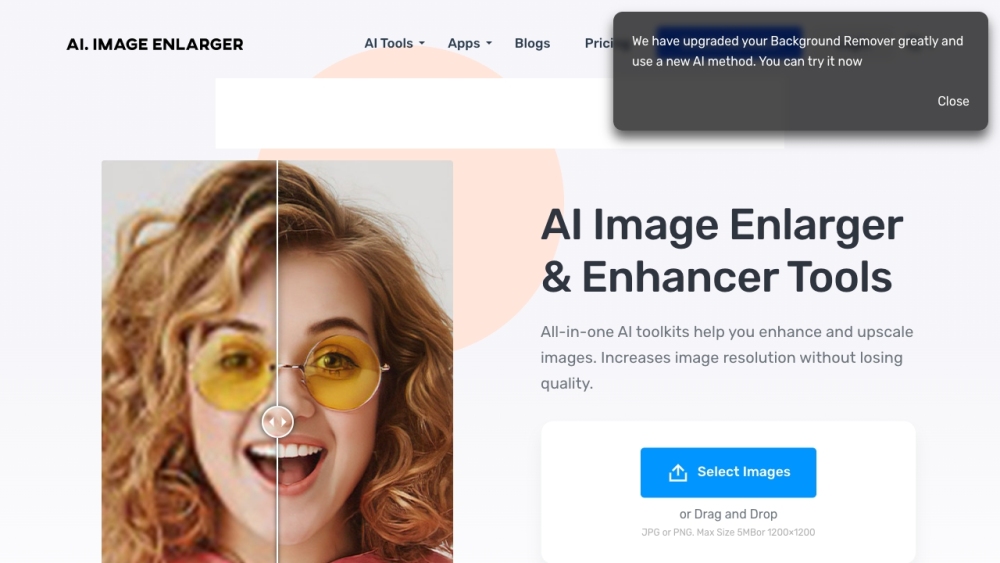
What is AI Image Enlarger?
AI Image Enlarger is an innovative online tool that harnesses the power of AI technology to effortlessly upscale and enhance small images without compromising their quality. Whether you have JPG or PNG pictures, this free tool ensures that the resolution and clarity of your images are preserved throughout the enlargement process.
How to use AI Image Enlarger?
Using AI Image Enlarger is a breeze. Simply upload your small image in either JPG or PNG format. The maximum file size allowed is 1MB or 1200px. You can conveniently drag and drop the image onto the website or click the 'Upload Images' button to select the file. Once your image is uploaded, you have the flexibility to choose the desired enlargement percentage (200%, 400%, or 800%). Click 'Start' to initiate the image enlargement process. After the process is complete, you will be presented with a side-by-side 'Before' and 'After' comparison of the image, allowing you to witness the remarkable enhancements and enlargement achieved.