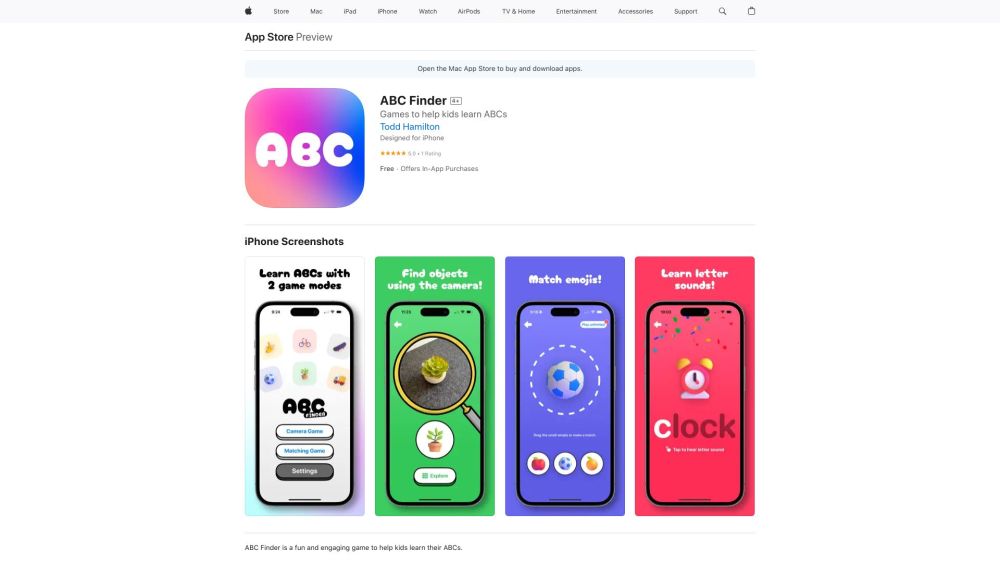
What is ABC Finder?
ABC Finder is an innovative AI-powered tool designed to make learning the alphabet exciting for young children. By turning education into a playful scavenger hunt, kids can explore their surroundings and associate objects with letters in a fun and interactive way.
How to use ABC Finder?
To get started with ABC Finder, download the app from the App Store and launch it on your iOS device (iPhone, iPad, or iPod touch). You'll have two game modes to choose from: the camera mode or the matching mode. In camera mode, simply point your device’s camera at various objects around you, and the app will identify them while teaching the corresponding letter and its sound. Matching mode challenges kids to pair objects with their respective letters. Throughout the experience, enjoy captivating visuals and calming music that enhance the learning process!