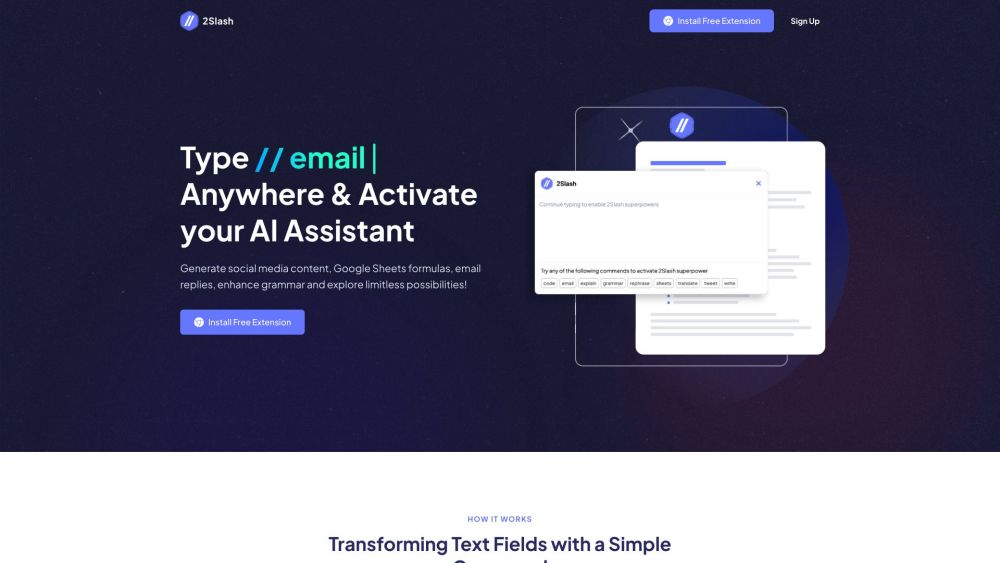FAQ from 2Slash
What is 2Slash?
2Slash is an advanced browser extension that empowers users by integrating AI capabilities into any text field. It enables users to effortlessly create emails, fix grammar mistakes, generate code, and perform various other tasks in a matter of seconds, revolutionizing the way we interact with digital content.
How to use 2Slash?
To use 2Slash, simply add the extension to your Chrome browser. Once installed, activate it by typing '// ' in any text field. Then, use specific commands like 'email', 'write', 'translate', 'code', or 'tweet', followed by the desired task. The AI assistant will promptly generate the content or perform the task based on your command, allowing you to save time and effort.
What browsers is the extension available on?
The extension is currently available on the Chrome browser. However, there are plans to expand its availability to Firefox and Edge in the future.
What AI models do you use?
2Slash utilizes GPT-4, GPT-3.5, and provides the option to experiment with GPT-4 32K. Users have the flexibility to choose the desired model within the extension settings.
Why should I use 2Slash over ChatGPT?
2Slash distinguishes itself by offering a fully integrated AI assistant that works with any text input and any site. It provides a tailored approach to specific problems and offers a wide selection of options for better results.
Is this completely free?
The extension can be installed for free and used without charge for a full week. After the trial period, users can choose from various affordable paid subscription plans.
What is the lifetime deal?
The lifetime deal provides users with the opportunity to make a one-time payment and gain access to all 2Slash features without any limitations. Users can also utilize their own Open AI key for personalized usage.
Can I configure my own commands?
While 2Slash provides a pre-built set of commands, users have the flexibility to configure their own additional commands. This enables quick access to personalized snippets for day-to-day needs.
How configurable is the AI?
2Slash offers extensive configuration options for the AI, including the choice of model, request, and even the tone of the reply. Users have control over various aspects for optimal customization.